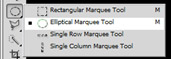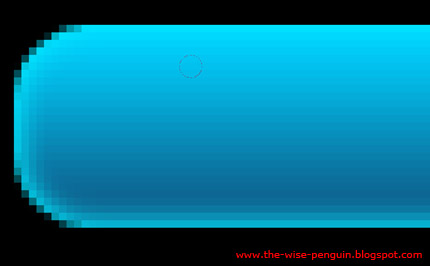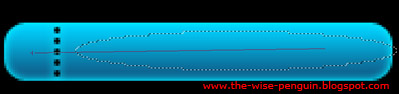We shall continue from Funny, Weird, Dumb, Stupid, Interesing Laws Part 1! Here are a few other unnusual laws that will make you roll over the floor laughing your brains out till they turn to mush and insects start feeding on them. Ahem:
11. United Kingdom - A person wishing to watch TV in their home must have a license to do so.
12. United Kingdom - A person may not hang a bed out of a window.
13. Canada - Climbing trees is illegal.
14. Denmark - No one may drive on a car when someone is underneath the vehicle.
15. Denmark - It is illegal for restaurants to charge for water unless it is accompanies with something else such as ice or a slice of lemon.
16. Israel - It is illegal to pick one's nose on the Sabbath.
17. Israel - Bringing bears to the beach is against the law.
18. Israel - When someone maintains an illegal radio station for more than 5 years, it becomes legal.
19. China - You can only have one child or pay a huge fine.
20. Singapore - Selling chewing gum is illegal.
Stay tuned for part 3...
WisePenguin,
11. United Kingdom - A person wishing to watch TV in their home must have a license to do so.
12. United Kingdom - A person may not hang a bed out of a window.
13. Canada - Climbing trees is illegal.
14. Denmark - No one may drive on a car when someone is underneath the vehicle.
15. Denmark - It is illegal for restaurants to charge for water unless it is accompanies with something else such as ice or a slice of lemon.
16. Israel - It is illegal to pick one's nose on the Sabbath.
17. Israel - Bringing bears to the beach is against the law.
18. Israel - When someone maintains an illegal radio station for more than 5 years, it becomes legal.
19. China - You can only have one child or pay a huge fine.
20. Singapore - Selling chewing gum is illegal.
Stay tuned for part 3...
WisePenguin,